ODOO STUDIO: BE YOUR OWN DEVELOPER
Business evolution and transformation are constant. To keep up with the speed of these changes, an agile and adaptable solution is required. Odoo Studio emerges as such a solution, allowing any user, regardless of prior programming knowledge, to become a developer of their own business solutions..
WHY USE ODOO STUDIO?
Odoo Studio is an application of the Odoo that offers us the opportunity to:
- Act as developers without prior knowledge of coding.
- Automating processes, saving hours of unnecessary manual labor.
- Create applications or design a large number of elements, among many other options.
But most importantly, your business will have an extraordinary capacity to adapt to changes in a matter of minutes. You will save countless hours of development while your customization will be greater.
In addition, any action performed with Odoo Studio is automatically migrated safely from one version to another and can even be taken from a development environment to production, which is one of its quintessential advantages.
MAIN FEATURES OF ODOO STUDIO
Odoo Studio transforms the way companies approach the customization and automation of their processes. Here are its key features, designed to boost business efficiency and foster innovation:
1. Creation and modification of Odoo applications
Odoo Studio allows in the shortest possible time to create customized applications without the need for development and all this, meeting the specific needs and particularities of each company.
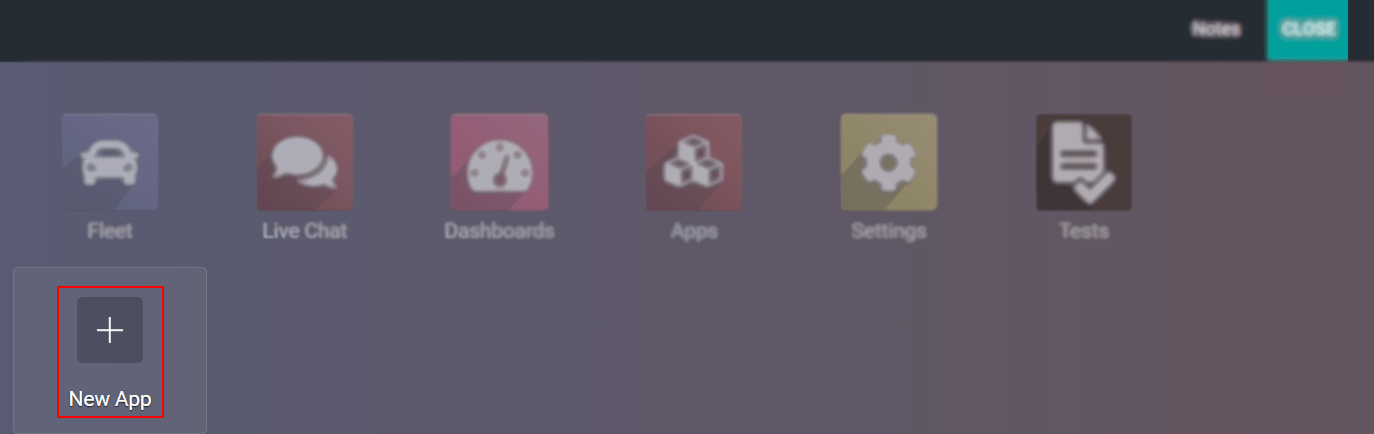
Its intuitive drag-and-drop interface allows you to, among others:
- Create new data models or modify existing ones.
- Design forms, list views and kanbans, adjusting each aspect to your business process.
- Establish specific business rules and automated workflows that reflect your company's operations.
2. Automated actions
This functionality allows us to activate specific actions so that the most recurring tasks are automated, streamlining the work process according to the business logic of each company. Some examples of automated actions are:
- Create a next activity after confirmation of a quotation.
- Prevent a lead from changing stage if a field is not completed or, if a particular lead is created, a priority of certain characteristics should be automatically applied.
- Define automated actions that are triggered under specific conditions, such as sending e-mails, generating records or updating fields.
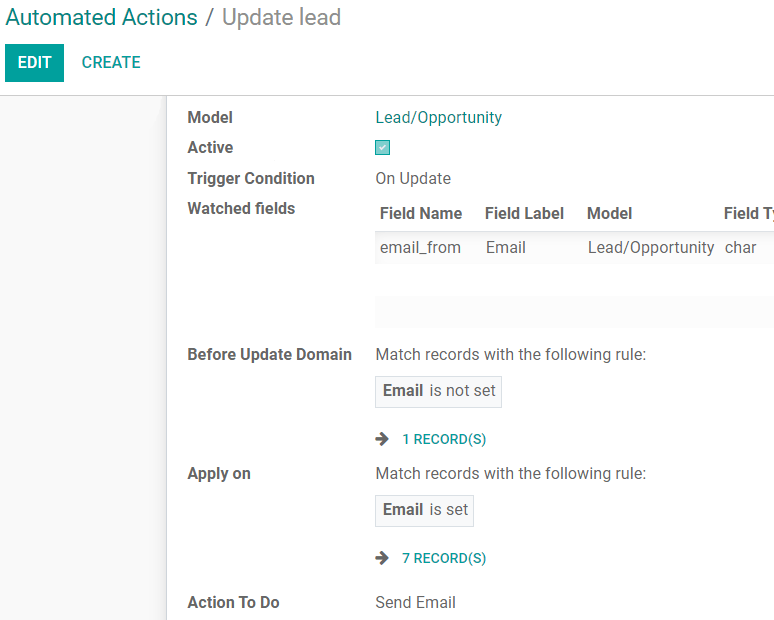
3. Screen design and editing
Thanks to Odoo Studio's visual builder we can both create and modify website forms to improve customer contact, pivot tables, statistical charts and Gantt charts for data analysis and calendar and kanban views. All this with just drag and drop.
Improve the user experience and interaction with your applications, thanks to Odoo studio you can:
- Adjust the layout and design of screens to match user preferences.
- Effortlessly add, move or delete fields, labels and other UI elements.
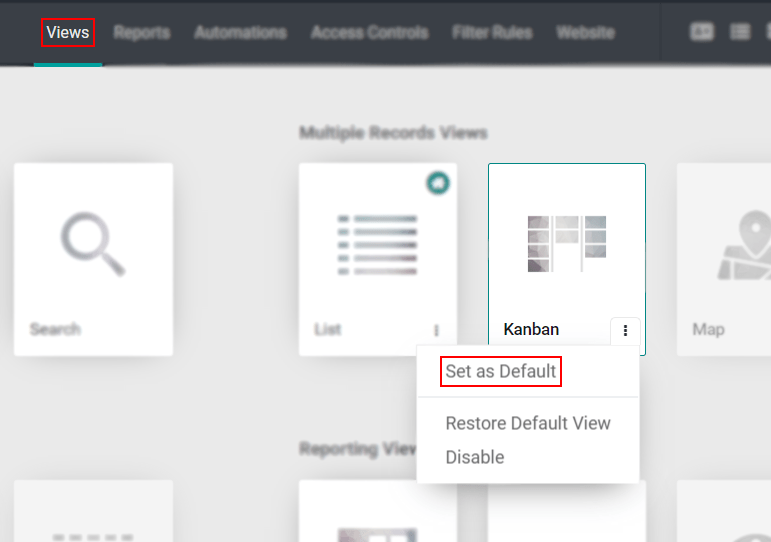
4. Creation of customized reports
Design from scratch or already existing specific reports using templates and predefined blocks in a simple way. And with it, you also have the opportunity to create advanced reports through the XML editor. There is no impediment to communication as Odoo Studio guarantees language adaptation for our customers..
Customized reports are vital to understand business performance and make informed decisions. Odoo Studio makes it easy:
- Design reports from scratch or customize existing reports to better reflect critical business information.
- Use a variety of tools and widgets to create visual reports, such as graphs, charts, tables and more, to help analyze data effectively.
- Access an advanced editor that allows more technical users to customize reports at the code level, offering total flexibility in data presentation.
5. Integration and extensibility
Odoo Studio stands out not only for its power and flexibility in application creation and process automation but also for its ability to seamlessly integrate with the rest of the Odoo ecosystem, ensuring that:
- The applications created are compatible and can interact with other Odoo applications, from CRM to accounting and beyond..
- Users can extend the functionality of their applications with additional modules or connect to external services via APIs, further enhancing the capabilities of their customized enterprise solution..
These outstanding features make Odoo Studio a powerful and versatile tool for any company looking to customize and automate its business processes, improving efficiency and fostering innovation throughout the organization..
Turn Odoo Studio's response into your solution..
Don't wait any longer, ask us for your customized demo and let us show you all that Odoo can do for your company.
Odoo Studio is a powerful tool that allows users with no programming experience to act as developers. It offers an intuitive interface where Odoo applications can be easily created and modified. Users can automate actions and design a large number of elements using a drag-and-drop approach, making it easy to customize applications to meet specific business needs.
This ability to quickly adapt and customize without the need for coding makes Odoo Studio an ideal solution for companies looking for an agile response to the evolution and transformation of their business.
Odoo Studio offers several key features to improve business efficiency. These include the ability to quickly create and modify Odoo applications to meet specific business requirements. In addition, it allows you to automate recurring actions, which streamlines work processes and reduces manual workload.
It also offers tools for designing and editing screens, including Web site forms, pivot tables, statistical charts, and calendar and kanban views, thus improving customer interaction and data analysis.
Odoo Studio facilitates the creation of custom reports by allowing users to design reports from scratch or modify existing ones using predefined templates and blocks. This is done simply and efficiently, even with the option of using an XML editor for more advanced reports.
n addition, Odoo Studio guarantees language customization, which means that reports and communications can be easily adapted to different languages, thus improving communication and relationship with customers from different regions.
With Odoo Studio, you can create applications that cover a wide range of business needs, from inventory management to project tracking, customized CRM, and much more.
The platform's flexibility allows you to design custom solutions that perfectly fit your company's unique processes.
Odoo Studio allows you to set up automatic actions based on specific events within your workflow. This can include anything from automatic document creation to sending email reminders, which helps improve operational efficiency.
